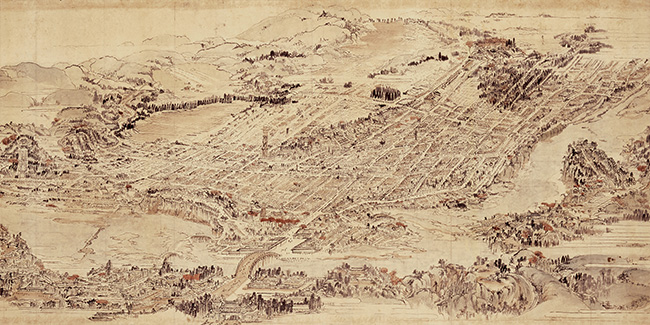Sendai Castle was built by Lord Date Masamune in the early Edo period (17c.), and until the end of the Tokugawa shogunate it was used as the center of the Sendai Domain, which took in revenue of 620,000 koku (a unit of stipend based on rice production). Today, the castle’s stone walls and the reconstructed Waki-yagura Watchtower provide a hint of the castle’s former glory.
Caution
- Avoid using smartphones and/or tablets while walking, as it could be dangerous to yourself and others.
- Use VR only in safe areas and pay attention to your surroundings while using.
- Do not use VR in dangerous areas such as roadways.
- Both the “Sendai Townscape" and "Sendai Castle Ohiroma" in the feudal era VR files must be viewed before the “Completed” mark will be displayed for the Site of Sendai Castle on the main page.
Contents
Sendai Townscape- feudal era VR
Go to the location of the VR experience spot!
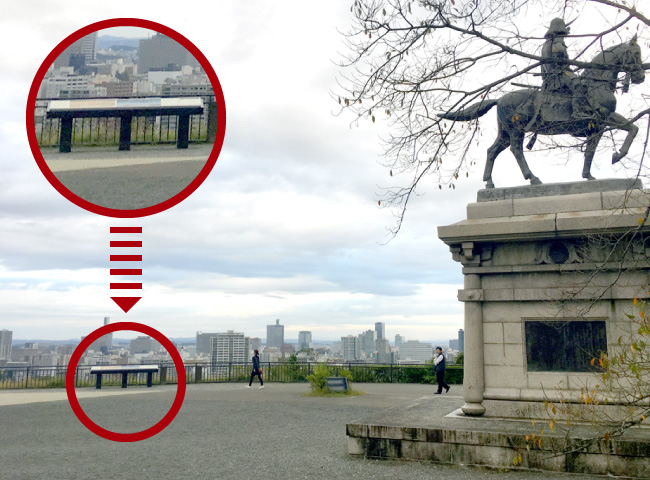
Experience VR at each spot!
How to use
- This website requires your location information, so please make sure this is enabled.
- If the orientation is incorrect after the VR image is displayed, try reloading.

In some cases, the direction of the VR content displayed may not match. Moving towards the Ohiroma Great Hall ruins and then reloading may help to display the content correctly.
For users of Apple products including iPhone
For iOS 12.2–12.4.3
After updating to iOS 12.2, VR images may not be displayed properly in Safari. In that event, check Settings on the device as shown below.
- Go to Settings > Safari >Privacy & Security > Motion & Orientation Access.
- Make sure that Motion & Orientation Access is enabled.
For iOS 13 or higher
For iOS 13 or higher, a permission message requesting access to the sensor will be displayed. To view VR images in Safari, press Allow.
If you pressed Cancel, reload the page. If the permission message does not appear, close the tab and restart Safari.
Compare with a present-day panoramic photo!

Sendai Castle Ohiroma Great Hall- feudal era VR
If you are using SENDAI free Wi-Fi
Since the Wi-Fi reception is weak around this area, download the image in advance near the explanatory signboard on the northeast side of the equestrian statue, and then view it at the local VR experience spot.
Go to the location of the VR experience spot!

Experience VR at each spot!
How to use
- This website requires your location information, so please make sure this is enabled.
- If the orientation is incorrect after the VR image is displayed, try reloading.

- *Some graphics produced may intentionally belong to a different era.
For users of Apple products including iPhone
For iOS 12.2–12.4.3
After updating to iOS 12.2, VR images may not be displayed properly in Safari. In that event, check Settings on the device as shown below.
- Go to Settings > Safari >Privacy & Security > Motion & Orientation Access.
- Make sure that Motion & Orientation Access is enabled.
For iOS 13 or higher
For iOS 13 or higher, a permission message requesting access to the sensor will be displayed. To view VR images in Safari, press Allow.
If you pressed Cancel, reload the page. If the permission message does not appear, close the tab and restart Safari.
Compare with a present-day panoramic photo!

Drawing of the Sendai Castle Town in the first year of the Meiji period
The drawing of the Sendai Castle Town in the first year of the Meiji period is displayed in a spherical panoramic image about 230° horizontally and about 95° vertically. Explanations can be also viewed.