How to Use
- SENDAI free Wi-Fi
- ➀ Go to the location of the VR experience spot!
- ➁ Experience VR at each spot!
- ➂ Enjoy the stamp rally!
- Supported devices
SENDAI free Wi-Fi
SENDAI free Wi-Fi
You can use SENDAI free Wi-Fi on-site for the “VR image of Sendai’s townscape in the feudal era” at the Site of Sendai Castle and the “Mutsu Kokubunji Temple Ruins.” For other VR files, please download the image in advance at the following locations and then view it at their specific sites.
"VR of Sendai Castle’s Ohiroma in the feudal era" (Site of Sendai Castle): Near the explanatory signboard located on the northeast side of the equestrian statue
"Otemon Gate Ruins": Loople Sendai "Sendai City Museum/Sendai International Center" bus stop
"Ohashi Bridge": Loople Sendai "Sendai City Museum/Sendai International Center" bus stop
"Basho no Tsuji Intersection": Loople Sendai "Bansuisodo" bus stop
➀ Go to the location of the VR experience spot!

- Site of Sendai Castle (15-minute walk from International Center Station on the Sendai Subway Tozai Line) (2-minute walk from the Loople Sendai bus "Site of Sendai Castle" stop) [Map (Visit external site)]
- Otemon Gate Ruins (5-minute walk from International Center Station on the Sendai Subway Tozai Line) (5-minute walk from the Loople Sendai bus "Sendai City Museum / Sendai International Center" stop) [Map (Visit external site)]
- Ohashi Bridge (3-minute walk from Omachi Nishi-koen Station on the Sendai Subway Tozai Line) (5-minute walk from the Loople Sendai bus "Sendai City Museum / Sendai International Center" stop) [Map (Visit external site)]
- Basho no Tsuji Intersection (3-minute walk from Aoba-dori Ichibancho Station on the Sendai Subway Tozai Line) (3-minute walk from the Loople Sendai bus "Aoba-dori Ichibancho Subway Station" stop) [Map (Visit external site)]
- Mutsu Kokubunji Temple Ruins (5-minute walk from the Sendai Subway Tozai Line "Yakushido Station") [Map (Visit external site)]
➁ Experience VR at each spot!

*Be aware of your surroundings when enjoying VR
The VR system uses your device's location information and gyro sensor to change the display range according to its orientation and tilt angle.
VR images are downloaded by referring to the location information on the smartphone or tablet. Once the VR system uses the location information to display a graphic, it does not require the location information again for displaying the same graphic.
<Set up permission to use location information>
1) Allow the browser to use your location information.
If your location information is unable to be used via the browser and your device displays a message about Location Services, allow its access to your location information, as the device may not have been configured so at the time of purchase. If you selected Don't Allow before, allow its access on your device.
2) Allow this website to use your location information.
- If the device displays a message about Location Services, allow its access to your location information. If you selected Don't Allow before, allow its access on your device.
- When reloading, selection to approve the use location information may reappear. If not, check the following and adjust the settings as necessary.
*Please note that this operation will return your device setting for "location information and privacy" to the default setting
<Check the position of the VR experience spot>
Location information uses information calculated based on the GPS and other information on your device.
Due to fluctuations in the location information, the system may consider your device to be out of range even if within the range of the designated VR experience spot. If that happens, press the "retry accessing location information" button.
Click here for information about using SENDAI free Wi-Fi
<Adjust the VR orientation>
The VR acquires the device’s compass information and matches the graphics displayed to the proximity of the actual direction.
If deviation is significant, pressing the browser’s reload button may help correct it.
Moving the device in the outline of a figure eight before pressing the reload button on the browser could also help correct the deviation.
➂ Enjoy the stamp rally!
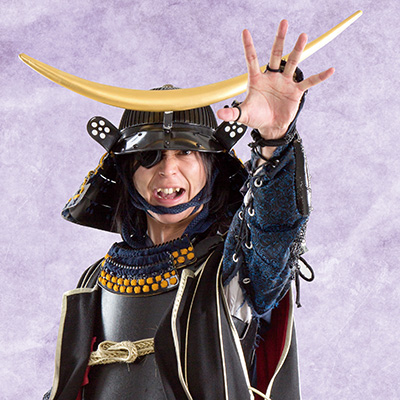
When you view the VR at each VR experience spot, a picture of the Date Bushotai will be displayed based on your browsing history. A completion bonus image will be displayed after you view all seven VR files (both of the VR files titled “Sendai Townscape” and “Sendai Castle Ohiroma” in the feudal era must be viewed at the Site of Sendai Castle).
<Browsing history>
Saving browsing history
The browsing history data is saved in the browser's Local Storage function in your device. The data will remain there unless you delete it, but the browsing history data occasionally become inaccessible for unexpected causes. Be aware that the browsing history data is device-dependent and will be lost if your device is replaced or renewed. Browsing history data cannot be restored or altered, regardless of any reason such as a defect on the website or a result of user operation.
Deleting browsing history
Refer to the following if you want to delete history data.
Supported devices
<Supported devices>
The system supports smartphones and tablets that can use GPS, location information, a gyro sensor, and compass.
*The system does not support viewing on PCs.
<Supported OS and Browsers>
[Compatible Devices]
- iPhone Xs - iOS 12.0.1
- iPhone 6 - iOS 11.4
- iPhone 5 - iOS 10
- iPad Pro - iOS 11.2.6
- Galaxy S8 - Android 8.0.0 Chrome 69
- Xperia Z3 - Android6.0.1 Chrome 58
- XPERIA Z5 - Android 5.1.1 Chrome 61
Contents are as of March 19, 2019.
